Mailchimp Review 2024: Features, Pricing, and Why It’s Still a Top Choice
Mailchimp has become one of the most recognized names in email marketing, trusted by millions of businesses worldwide. Whether you’re a small business owner or a seasoned marketer, choosing the right email marketing platform is crucial for building strong connections with your audience. In this comprehensive blog post, we’ll take a closer look at Mailchimp, exploring its features, benefits, and how it stacks up against competitors. By the end, you’ll have a clear understanding of why Mailchimp might be the perfect choice for your marketing needs.
Table of Contents
1-) Ease of Use
When evaluating an email marketing platform, ease of use is often one of the first aspects to consider. This tool has built its reputation on being beginner-friendly, making it accessible to users of all skill levels.
User Interface and Navigation
The service features a clean and intuitive user interface, allowing you to quickly navigate through its various tools. The dashboard provides a clear overview of your campaigns, audience stats, and other key metrics. For new users, it offers guided tutorials to help you get started with minimal effort.
Campaign Creation Process
Creating an email campaign is a seamless process with the drag-and-drop editor. You can easily add images, text blocks, buttons, and other elements without any prior design experience. The platform also includes pre-designed templates that can be customized to match your brand’s aesthetic.
Learning Curve for Beginners
This email marketing solution is designed to reduce the learning curve. From its setup process to creating your first email campaign, it provides tooltips and step-by-step guidance. Advanced features like automation and segmentation are also made approachable through simplified workflows.
Mobile Accessibility
The platform also scores well in mobile accessibility. With the mobile app, you can manage your campaigns, track performance, and make updates on the go. This flexibility is particularly helpful for small business owners who need to multitask.
Final Thoughts on Ease of Use
Ease of use is one of its strongest selling points, particularly for beginners. Its intuitive design, helpful resources, and straightforward functionality ensure that you can focus more on crafting engaging emails rather than struggling with the platform itself.
2-) Email Templates
One of Mailchimp’s standout features is its wide range of email templates, designed to simplify the process of creating professional and visually appealing campaigns. Whether you’re new to email marketing or an experienced designer, this platform has options to suit your needs.
Variety of Templates
Mailchimp offers a vast library of pre-designed email templates, catering to various industries and purposes. From newsletters and promotional campaigns to product announcements and seasonal greetings, you’ll find templates tailored to specific use cases. These templates are categorized, making it easy to find one that aligns with your goals.
Customization Options
Mailchimp’s email templates are fully customizable, allowing you to adjust colors, fonts, and layouts to match your brand identity. The drag-and-drop editor makes it easy to modify elements, such as adding images, buttons, or text blocks, without requiring coding skills.
Responsive Design
All templates are mobile-responsive, ensuring that your emails look great on any device. This feature is critical, given the growing number of users who check emails on their smartphones. Mailchimp even provides a preview tool, so you can see how your email will appear on both desktop and mobile screens before sending it.
Custom Code Templates
For users who prefer a more tailored approach, Mailchimp supports custom HTML templates. This feature is perfect for brands with specific design requirements or those working with professional designers. You can easily import your HTML code into Mailchimp and integrate it into your campaigns.
Time-Saving Features
Mailchimp’s templates are designed to save you time. Features like reusable content blocks and saved designs allow you to quickly replicate successful campaigns. This functionality is especially helpful for businesses that send recurring emails, such as newsletters or promotional updates.
Final Thoughts on Email Templates
Email templates combine versatility, ease of use, and professional design to make creating impactful emails a breeze. Whether you’re leveraging their pre-designed options or building custom templates, Mailchimp ensures your campaigns will look polished and perform effectively.
3-) Automation Features
Automation features are a game-changer for businesses looking to streamline their email marketing efforts. With Mailchimp, you can create personalized, automated workflows that save time while delivering targeted content to your audience at the right moments.
What Are Automation Features?
Automation features in this platform allow you to set up email workflows that trigger based on specific actions or behaviors. These workflows can include welcome emails, abandoned cart reminders, follow-up messages, and more. By automating repetitive tasks, you can focus on other aspects of your business while Mailchimp handles the rest.
Pre-Built Automation Templates
Mailchimp offers a range of pre-built automation templates to help you get started quickly. These templates are tailored to common use cases, such as onboarding new subscribers or re-engaging inactive customers. Simply select a template, customize it, and activate your workflow.
Behavioral Triggers
Mailchimp’s automation is powered by behavioral triggers, allowing you to send emails based on user actions. For example:
- Sending a thank-you email after a purchase.
- Reminding customers about items left in their shopping cart.
- Recommending products based on past purchases.
These triggers ensure your emails are timely and relevant, increasing engagement rates.
Advanced Segmentation in Automation
Mailchimp lets you combine automation with advanced audience segmentation. This means you can send highly personalized messages to specific groups based on factors like location, purchase history, or email engagement.
Analytics and Optimization
Mailchimp provides detailed analytics for your automated campaigns, including open rates, click-through rates, and conversion metrics. This data helps you refine your workflows over time for better performance.
Ease of Setup
Despite its advanced capabilities, setting up automation in Mailchimp is straightforward. The platform guides you through each step, making it accessible even for beginners.
Final Thoughts on Automation Features
Mailchimp’s automation features are ideal for businesses of all sizes. By combining pre-built templates, behavioral triggers, and advanced analytics, Mailchimp enables you to deliver personalized, impactful emails with minimal effort.
4-) Audience Segmentation
Audience segmentation is one of the most powerful tools offered by Mailchimp, enabling marketers to send targeted and personalized email campaigns. With Mailchimp’s advanced segmentation capabilities, you can divide your audience into smaller groups based on specific characteristics, behaviors, or preferences, ensuring that your emails resonate with your recipients.
What Is Audience Segmentation?
Audience segmentation refers to dividing your email list into smaller, more manageable groups. By doing this, you can tailor your messages to address the specific needs and interests of each segment, improving engagement and conversion rates.
Segmentation Options in Mailchimp
Mailchimp allows you to segment your audience using a variety of criteria, including:
- Demographics: Age, gender, location, etc.
- Behavioral Data: Email opens, clicks, purchase history.
- Interests and Preferences: User-submitted preferences or interactions.
- Engagement Levels: Frequency of interaction with previous campaigns.
These options provide flexibility to create highly personalized campaigns.
Pre-Built Segments
For beginners, Mailchimp offers pre-built segments like “New Subscribers,” “Inactive Users,” and “High-Spending Customers.” These ready-to-use segments save time and help you start targeting effectively right away.
Combining Segments with Tags
Mailchimp also allows you to use tags alongside segments for better audience management. Tags can help you label and organize your contacts based on specific events, interests, or campaigns, adding another layer of precision to your targeting.
Real-Time Updates
Mailchimp’s segmentation is dynamic, meaning that your segments can update in real-time based on user behavior. For example, if someone makes a purchase, they can automatically be moved into a “Customers” segment.
Benefits of Using Audience Segmentation in Mailchimp
- Higher Engagement: Personalized messages lead to better open and click-through rates.
- Improved Conversions: Targeting specific segments increases the likelihood of conversions.
- Efficient Resource Use: By focusing on relevant audiences, you save time and effort.
Final Thoughts on Audience Segmentation
Mailchimp’s audience segmentation tools are designed to help you deliver the right message to the right people at the right time. Whether you’re using pre-built segments, custom criteria, or tags, segmentation ensures that your email campaigns are targeted and impactful.
5-) Integrations
Mailchimp’s integration capabilities are a key reason it stands out as a comprehensive email marketing platform. By connecting Mailchimp with other tools and platforms you use daily, you can streamline workflows, enhance functionality, and centralize your marketing efforts.
What Are Mailchimp Integrations?
Integrations allow Mailchimp to connect with third-party tools, enabling seamless data sharing and improved efficiency. From e-commerce and social media platforms to CRMs and analytics tools, Mailchimp offers hundreds of integration options to meet diverse business needs.
Popular Mailchimp Integrations
- E-Commerce Platforms
- Shopify, WooCommerce, BigCommerce: Sync your online store with Mailchimp to track customer purchases, send abandoned cart emails, and recommend products.
- Customer Relationship Management (CRM) Tools
- Salesforce, HubSpot: Connect your CRM to import contacts, track interactions, and automate follow-ups. This ensures that your email marketing aligns with your sales strategy.
- Social Media Platforms
- Facebook, Instagram: Use Mailchimp to create and manage social media ads directly from the platform. You can even retarget email subscribers on social media for better engagement.
- Analytics Tools
- Google Analytics, Tableau: Mailchimp integrations with analytics tools help you track campaign performance, measure ROI, and refine strategies based on data insights.
- Content Management Systems (CMS)
- WordPress, Squarespace: Embed sign-up forms on your website and automatically add new subscribers to your Mailchimp audience.
Custom Integrations with APIs
For businesses with unique needs, Mailchimp offers API access to build custom integrations. This flexibility allows you to create personalized workflows tailored to your specific requirements.
Benefits of Mailchimp Integrations
- Streamlined Workflows: Centralize your marketing efforts by managing multiple tools through Mailchimp.
- Enhanced Targeting: Leverage data from other platforms to create more precise audience segments.
- Improved ROI: Use insights from integrated tools to refine your campaigns and boost results.
Final Thoughts on Mailchimp Integrations
Mailchimp’s extensive integration capabilities make it a versatile platform for businesses of all sizes. Whether you’re looking to connect your e-commerce store, social media accounts, or CRM, Mailchimp ensures seamless data sharing and enhanced functionality.
6-) Analytics and Reporting
Mailchimp’s analytics and reporting tools are essential for evaluating the success of your email marketing campaigns. By providing in-depth insights into your campaign performance, Mailchimp helps you make data-driven decisions to improve engagement and optimize future strategies.
Overview of Mailchimp’s Analytics
Mailchimp offers a comprehensive analytics dashboard that presents data in a visually appealing and easy-to-understand format. Metrics like open rates, click-through rates, and unsubscribe rates are displayed clearly, giving you a quick overview of how your campaigns are performing.
Key Metrics to Track
- Open Rates
- Measure how many recipients opened your email. This is a crucial metric for evaluating the effectiveness of your subject lines.
- Click-Through Rates (CTR)
- Track the percentage of users who clicked on links within your email. This shows how engaging your content is.
- Conversion Rates
- Measure how many recipients completed a desired action, such as making a purchase or signing up for an event.
- Bounce Rates
- Identify the percentage of emails that were not successfully delivered, helping you maintain a healthy email list.
- Unsubscribe Rates
- Understand how many recipients opted out of your email list and identify trends that may lead to unsubscribes.
A/B Testing Results
Mailchimp’s A/B testing feature allows you to test different versions of your email campaigns. The analytics section provides detailed reports on which version performed better, helping you refine your content and strategies.
Audience Insights
Mailchimp doesn’t just analyze campaigns—it also provides insights into your audience. You can see data on subscriber behavior, engagement history, and demographic breakdowns to better understand your audience’s preferences.
E-Commerce Tracking
For e-commerce businesses, Mailchimp’s analytics offer additional features like tracking revenue generated by campaigns, identifying top-performing products, and analyzing customer purchase behavior.
Custom Reports
Mailchimp allows you to generate custom reports tailored to your specific goals. Whether you need to present performance data to stakeholders or analyze trends over time, these reports provide valuable insights.
Real-Time Performance Tracking
Mailchimp’s reporting tools provide real-time updates on your campaign’s performance, allowing you to make adjustments as needed. This feature is particularly useful during time-sensitive campaigns, such as product launches or holiday promotions.
Final Thoughts on Analytics and Reporting
Mailchimp’s analytics and reporting tools give you the information you need to continually improve your email marketing efforts. By offering detailed metrics, audience insights, and custom reporting options, Mailchimp ensures that you stay informed and can make decisions that drive results.
Overview of Mailchimp’s Pricing Plans
Mailchimp provides four primary pricing tiers:
7-) Pricing Plans
Mailchimp offers a range of pricing plans designed to cater to businesses of all sizes, from startups to enterprises. Whether you’re a beginner looking to start with basic features or a seasoned marketer needing advanced tools, Mailchimp has a plan to fit your needs.
- Free Plan
- Best for: Individuals or small businesses just starting with email marketing.
- Features:
- Up to 500 contacts.
- 1,000 email sends per month.
- Basic email templates.
- Basic reporting and analytics.
- Pre-built automation.
- Limitations: Lacks advanced features like audience segmentation and A/B testing.
- Essentials Plan
- Best for: Small businesses wanting to scale their email marketing efforts.
- Features:
- Up to 50,000 contacts (depending on pricing tier).
- Advanced email templates.
- A/B testing.
- 24/7 email and chat support.
- Starting Price: $13 per month (varies based on the number of contacts).
- Standard Plan
- Best for: Businesses seeking advanced marketing tools.
- Features:
- Custom audience segmentation.
- Behavioral targeting.
- Predictive demographics.
- Send-time optimization.
- Retargeting ads on social media.
- Starting Price: $20 per month (varies based on the number of contacts).
- Premium Plan
- Best for: Large businesses and enterprises requiring advanced tools and unlimited scalability.
- Features:
- Advanced segmentation with multiple conditions.
- Unlimited seats and role-based access.
- Dedicated customer success manager.
- Priority support.
- Starting Price: $350 per month (varies based on the number of contacts).
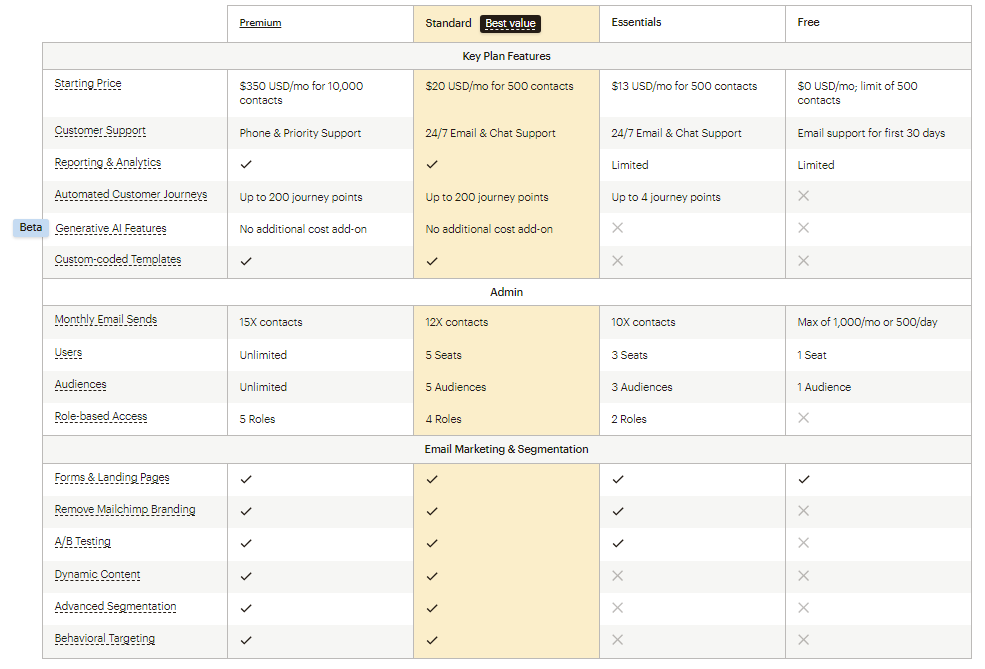
Pay-As-You-Go Option
For businesses with irregular email needs, Mailchimp offers a Pay-As-You-Go plan. This plan allows you to purchase email credits that don’t expire, making it a flexible choice for occasional campaigns.
Factors That Influence Pricing
Mailchimp’s pricing depends on:
- The number of contacts in your audience.
- The tier you select (Free, Essentials, Standard, or Premium).
- Add-ons, such as additional seats or custom branding.
Value for Money
Mailchimp’s tiered pricing structure ensures you only pay for the features you need. While the Free Plan is an excellent starting point, upgrading to a paid plan unlocks tools that can significantly enhance your email marketing efforts.
Final Thoughts on Pricing Plans
Mailchimp’s pricing plans are designed to be flexible and scalable, ensuring that businesses of all sizes can find a solution that fits their budget and goals. Whether you’re just starting or managing large-scale campaigns, Mailchimp offers plans that grow with your needs.
8- ) Deliverability Rates
Deliverability rates are a critical factor in the success of any email marketing campaign. Mailchimp’s advanced tools and best practices ensure that your emails reach your audience’s inboxes instead of being flagged as spam. With Mailchimp, high deliverability rates are a key focus, making it a reliable choice for marketers.
What Are Deliverability Rates?
Deliverability rates measure the percentage of your emails that successfully reach recipients’ inboxes. This metric excludes emails that bounce due to invalid addresses, full inboxes, or server issues. A high deliverability rate ensures that your message gets to the intended audience, increasing the effectiveness of your campaigns.
How Mailchimp Ensures High Deliverability Rates
- Reputable Sending Infrastructure
Mailchimp uses a robust and trusted email-sending infrastructure, which reduces the likelihood of emails being flagged as spam. - Spam Filter Avoidance
- Mailchimp adheres to best practices such as authentication protocols (SPF, DKIM, and DMARC) to ensure emails aren’t flagged as spam.
- The platform automatically checks for spammy content in subject lines and email bodies.
- Bounce Management
Mailchimp automatically removes invalid or inactive email addresses from your list, helping maintain a clean contact list and reducing hard bounces. - Double Opt-In Option
Mailchimp supports double opt-in for building your email list. This method ensures subscribers confirm their interest in receiving emails, improving engagement and reducing complaints. - Engagement Tracking
Mailchimp prioritizes engagement-based deliverability by helping you target active subscribers. Sending emails to engaged recipients improves deliverability rates over time.
Best Practices for Maintaining High Deliverability Rates on Mailchimp
- Regularly Clean Your List: Remove inactive or invalid addresses to maintain a healthy email list.
- Avoid Spammy Content: Use professional language and avoid excessive use of caps, exclamation marks, or misleading subject lines.
- Personalize Emails: Use Mailchimp’s tools to address subscribers by name and tailor content to their interests.
- Monitor Analytics: Use Mailchimp’s analytics to track bounce rates, open rates, and click-through rates, and adjust strategies accordingly.
Mailchimp’s Deliverability Rates Compared to Competitors
Mailchimp consistently ranks among the top email marketing platforms in deliverability rates, averaging over 95%. Its focus on compliance with industry standards and its sophisticated algorithms make it a reliable choice for marketers who prioritize inbox placement.
Final Thoughts on Deliverability Rates
Mailchimp’s tools and best practices ensure that your emails reach the right audience, maximizing the impact of your campaigns. By maintaining a strong focus on deliverability rates, Mailchimp helps you build trust with subscribers and achieve better results from your email marketing efforts.
9-) Support Options
One of Mailchimp’s strengths is its variety of support options designed to assist users at every stage of their email marketing journey. From troubleshooting technical issues to learning how to use advanced features, Mailchimp provides robust resources and responsive customer service to meet your needs.
Overview of Mailchimp’s Support Options
Mailchimp offers several ways to access help and guidance, including:
- Knowledge Base
- A comprehensive library of articles, tutorials, and guides.
- Covers everything from getting started to advanced features like automation and audience segmentation.
- Email and Chat Support
- Available to users on paid plans (Essentials, Standard, and Premium).
- Responses are typically prompt and detailed, making it easy to resolve issues.
- Priority Support
- Exclusive to Premium Plan users.
- Includes access to faster response times and a dedicated customer success manager for complex queries.
- Community Forums
- A platform where Mailchimp users can ask questions, share tips, and get advice from other marketers.
- Moderated by Mailchimp staff to ensure accurate and helpful responses.
- Video Tutorials and Webinars
- Ideal for visual learners, Mailchimp offers step-by-step video guides and live webinars.
- Topics include creating your first campaign, advanced automation, and analyzing reports.
- In-App Help
- Contextual help articles are integrated directly into the platform, providing guidance based on the task you’re working on.
How to Access Support
Accessing support in Mailchimp is straightforward:
- Free Plan: Access to the Knowledge Base and Community Forums.
- Paid Plans: Email and chat support are available directly through the Mailchimp dashboard.
- Premium Plan: Priority support is accessible via a dedicated contact option.
Benefits of Mailchimp’s Support Options
- Accessibility: Users can find answers quickly, thanks to a well-organized Knowledge Base and in-app help.
- Expert Guidance: Paid users benefit from professional assistance via email or live chat.
- Community Engagement: The forums provide a collaborative space for users to learn from one another.
Final Thoughts on Mailchimp’s Support Options
Mailchimp’s extensive support options make it easy for users to overcome challenges and fully utilize the platform’s features. Whether you prefer self-guided learning or need real-time assistance, Mailchimp ensures you have the resources to succeed in your email marketing efforts.
10-) Compliance and Security
When it comes to email marketing, compliance and security are critical to maintaining trust with your audience and protecting sensitive information. Mailchimp prioritizes these aspects, ensuring that your data and campaigns remain secure while adhering to global regulatory standards.
Compliance with Email Marketing Laws
Mailchimp helps businesses stay compliant with major email marketing regulations, including:
- GDPR (General Data Protection Regulation)
- Mailchimp provides tools to manage subscriber consent, enabling businesses to collect and store data in compliance with GDPR.
- Features include customizable sign-up forms, opt-in confirmations, and data export options.
- CAN-SPAM Act
- Mailchimp ensures compliance by including mandatory unsubscribe links and sender details in all emails.
- The platform also offers templates that adhere to these legal requirements.
- CCPA (California Consumer Privacy Act)
- Mailchimp supports businesses in meeting CCPA requirements by offering tools to manage data access and deletion requests.
Data Security Features
- Encryption
- Mailchimp encrypts data during transmission and at rest, ensuring sensitive information is safeguarded against unauthorized access.
- Two-Factor Authentication (2FA)
- Users can enable 2FA to add an extra layer of security to their accounts.
- Secure Infrastructure
- Mailchimp operates on a secure, SOC 2-compliant infrastructure, ensuring the highest standards for data handling and protection.
- User Permissions
- For teams, Mailchimp provides role-based access control, ensuring that only authorized personnel can access sensitive data or make changes.
Compliance Tools
Mailchimp simplifies compliance management with built-in tools like:
- Consent Management: Automated tracking of subscriber consent during sign-ups.
- Data Access Requests: Easily retrieve or delete subscriber information upon request.
- Audit Logs: Track changes and activities within your account for transparency.
Why Compliance and Security Matter
- Builds Trust: Subscribers are more likely to engage with your emails when they know their data is handled responsibly.
- Prevents Legal Issues: Staying compliant with regulations like GDPR and CAN-SPAM avoids potential fines or penalties.
- Protects Your Brand: Strong security measures safeguard your reputation against data breaches or misuse.
Final Thoughts on Compliance and Security
Mailchimp’s focus on compliance and security ensures that your email marketing practices meet global standards while protecting your data. With built-in tools and robust infrastructure, Mailchimp empowers businesses to market confidently and responsibly.
11-) Scalability
Scalability is a crucial consideration for businesses as they grow and expand their operations. Mailchimp is designed with scalability in mind, providing features and tools that evolve alongside your business needs. Whether you’re a small startup or a large enterprise, Mailchimp ensures your email marketing efforts remain efficient and effective at any scale.
How Mailchimp Supports Scalability
- Flexible Pricing Plans
- Mailchimp offers a range of pricing plans that accommodate businesses of all sizes.
- Start with the Free Plan and upgrade to Essentials, Standard, or Premium as your subscriber list grows and your marketing needs become more complex.
- Contact List Management
- Mailchimp’s tools can handle subscriber lists ranging from a few hundred to hundreds of thousands.
- Features like audience segmentation and tagging make it easier to organize and target specific groups as your list grows.
- Advanced Automation
- As your campaigns become more complex, Mailchimp’s automation features scale to meet your needs.
- You can set up multi-step workflows, personalize content, and send triggered emails based on user behavior.
- Integration with Other Tools
- Mailchimp’s extensive integration options ensure it fits seamlessly into your growing tech stack.
- Connect Mailchimp with CRM tools, e-commerce platforms, and other marketing software to manage all your data in one place.
- Customizable Templates and Design Tools
- As your business grows, your branding and marketing needs might evolve.
- Mailchimp’s customizable templates allow you to create professional-looking emails that scale with your brand.
- Analytics for Growth
- Mailchimp’s analytics and reporting tools provide insights into campaign performance, helping you refine your strategy as you scale.
- Metrics such as open rates, click-through rates, and ROI tracking enable data-driven decisions.
Why Scalability Matters in Email Marketing
- Supports Business Growth: As your audience and campaigns grow, a scalable platform ensures continued efficiency without needing a complete system overhaul.
- Cost-Effectiveness: Mailchimp’s tiered pricing means you only pay for the features and capacity you need, minimizing waste.
- Flexibility: Whether you’re launching a new product or entering a new market, Mailchimp scales to support your evolving goals.
Mailchimp vs. Competitors on Scalability
Compared to other platforms, Mailchimp stands out for its ease of use and ability to adapt to businesses of all sizes. Its combination of advanced tools, seamless integrations, and flexible pricing makes it a top choice for scalable email marketing.
Final Thoughts on Scalability
Compared to other platforms, Mailchimp stands out for its ease of use and ability to adapt to businesses of all sizes. Its combination of advanced tools, seamless integrations, and flexible pricing makes it a top choice for scalable email marketing.
Mailchimp’s scalable solutions empower businesses to grow without outgrowing their email marketing platform. Whether you’re managing a small campaign or executing a large-scale strategy, Mailchimp offers the tools and flexibility to keep your marketing efforts efficient and impactful.
12-) Mobile Responsiveness
In today’s mobile-driven world, ensuring your email campaigns look great and function effectively on mobile devices is essential. Mailchimp prioritizes mobile responsiveness, allowing businesses to create and deliver emails that provide a seamless experience across smartphones, tablets, and desktops.
What Is Mobile Responsiveness?
Mobile responsiveness refers to the ability of your email design to adapt to different screen sizes and orientations. A responsive email adjusts its layout, font size, and images to ensure optimal readability and usability on mobile devices.
Why It Matters:
- More than half of all emails are opened on mobile devices.
- Poorly optimized emails can lead to lower engagement and higher unsubscribe rates.
How Mailchimp Ensures Mobile Responsiveness
- Mobile-Optimized Templates
- Mailchimp provides a variety of pre-designed templates that are automatically optimized for mobile devices.
- These templates adjust layouts, font sizes, and button placements to ensure easy interaction on small screens.
- Drag-and-Drop Email Builder
- The intuitive drag-and-drop builder allows users to create responsive designs without needing coding skills.
- Changes made in the editor are automatically optimized for mobile.
- Mobile Preview Tool
- Mailchimp includes a mobile preview feature, enabling users to see how their email will appear on mobile devices before sending.
- This tool helps identify and fix any design issues early.
- Clickable Buttons and Links
- Mailchimp ensures that buttons and links are appropriately sized and spaced for easy tapping on touchscreens.
- This reduces user frustration and improves the overall experience.
- Responsive Images
- Images in Mailchimp emails automatically resize to fit mobile screens without compromising quality or design integrity.
Tips for Creating Mobile-Responsive Emails in Mailchimp
- Keep It Simple: Use clean, minimalist designs that translate well on smaller screens.
- Use Short Subject Lines: Mobile devices often truncate longer subject lines. Aim for concise and engaging text.
- Test Before Sending: Always use Mailchimp’s mobile preview feature to ensure your email looks great on various devices.
The Benefits of Mobile Responsiveness with Mailchimp
- Improved Engagement: Mobile-friendly emails lead to higher open and click-through rates.
- Enhanced User Experience: Responsive designs ensure a consistent and professional appearance across all devices.
- Future-Proof Marketing: With the continued growth of mobile usage, optimizing emails for mobile is no longer optional—it’s essential.
Final Thoughts on Mobile Responsiveness
Mailchimp’s commitment to mobile responsiveness ensures that your email campaigns perform effectively in today’s mobile-first world. From mobile-optimized templates to user-friendly design tools, Mailchimp makes it easy to create professional, responsive emails that drive engagement and deliver results.
13-) Community and Resources
Mailchimp’s strength extends beyond its platform, thanks to a vibrant community and a wealth of resources. These elements make it easier for users to learn, grow, and succeed in their email marketing efforts. Whether you’re a beginner or a seasoned professional, Mailchimp provides the tools and support you need to thrive.
Mailchimp’s Community
- User Forums
- The Mailchimp user forums are a space for marketers and business owners to share tips, ask questions, and troubleshoot challenges.
- Moderated by Mailchimp staff, these forums are filled with actionable advice and real-world insights from fellow users.
- Events and Meetups
- Mailchimp occasionally hosts webinars, workshops, and local meetups for users to connect and learn.
- These events cover a wide range of topics, from email marketing strategies to using advanced Mailchimp features.
- Social Media Communities
- Engage with the Mailchimp community on platforms like Twitter, LinkedIn, and Facebook.
- These channels are great for staying updated on product news, tips, and best practices.
Educational Resources
- Knowledge Base
- Mailchimp’s Knowledge Base is an extensive library of articles and guides that cover everything from basic account setup to advanced features.
- Topics are well-organized and searchable, making it easy to find solutions.
- Video Tutorials
- For visual learners, Mailchimp offers video tutorials that walk you through common tasks like creating campaigns, setting up automations, and analyzing reports.
- These tutorials are concise and easy to follow.
- Mailchimp Academy
- Mailchimp Academy offers in-depth courses and certifications on email marketing and the platform’s advanced features.
- Completing these courses can enhance your skills and credibility as a marketer.
- Blogs and Articles
- The Mailchimp blog covers a wide range of topics, including industry trends, marketing tips, and success stories.
- These articles provide practical insights that can inspire your next campaign.
Supportive Ecosystem
Mailchimp’s combination of community engagement and educational resources creates a supportive ecosystem for users.
- Beginner-Friendly: New users can quickly get up to speed with tutorials, guides, and forums.
- Ongoing Learning: Experienced users can explore advanced features and refine their strategies through courses and events.
- Collaboration Opportunities: The community forums and events allow users to share knowledge and build valuable connections.
Final Thoughts on Community and Resources
Mailchimp’s active community and rich collection of resources empower users to make the most of the platform. Whether you need technical support, inspiration for your campaigns, or the latest marketing insights, Mailchimp ensures you’re never alone in your email marketing journey.
14-) Unique Selling Points (USPs)
Mailchimp stands out in the crowded email marketing landscape thanks to its unique selling points (USPs). These features and benefits differentiate Mailchimp from competitors and make it a go-to platform for businesses of all sizes.
1. All-in-One Marketing Platform
Mailchimp is more than just an email marketing tool; it’s a comprehensive marketing platform.
- Features include email campaigns, social media advertising, landing pages, and even e-commerce tools.
- This integration reduces the need for multiple platforms, streamlining your marketing efforts.
2. User-Friendly Design
Mailchimp’s intuitive interface and drag-and-drop email builder make it accessible for users of all skill levels.
- New marketers can quickly create professional campaigns without any coding knowledge.
- Advanced users can leverage custom HTML or CSS for more control.
3. Extensive Template Library
Mailchimp offers a wide variety of professionally designed templates that are customizable and mobile-responsive.
- These templates cater to various industries and campaign types, saving time and effort in email design.
4. Scalability for Growing Businesses
From small businesses to large enterprises, Mailchimp is designed to grow with you.
- Features like audience segmentation, advanced automation, and robust analytics support businesses at every stage.
- Flexible pricing plans ensure you only pay for what you need.
5. Advanced Audience Insights
Mailchimp helps you understand your audience better through data-driven insights.
- Tools like predictive demographics and behavior-based segmentation allow for personalized marketing.
- These insights improve targeting and increase campaign effectiveness.
6. Integration Capabilities
Mailchimp seamlessly integrates with over 300 apps and services, including:
- E-commerce platforms like Shopify and WooCommerce.
- CRMs such as Salesforce and HubSpot.
- Payment systems like Stripe and PayPal.
7. AI-Powered Features
Mailchimp leverages artificial intelligence to enhance your marketing campaigns.
- AI tools suggest the best send times, predict audience behavior, and recommend design elements.
- These features optimize performance with minimal manual input.
8. Comprehensive Learning Resources
Mailchimp provides extensive educational content to support users, including:
- Video tutorials, blogs, and courses to help users improve their marketing skills.
- Community forums for peer support and idea sharing.
9. Strong Brand Reputation
Mailchimp’s long-standing reputation as a reliable and innovative marketing platform is a key selling point.
- Trusted by millions of businesses globally, Mailchimp’s brand credibility sets it apart.
10. Value for Money
Mailchimp combines affordability with a robust set of features, making it an excellent value proposition.
- The Free Plan provides essential tools for small businesses, while premium plans offer advanced capabilities at competitive prices.
Final Thoughts on Mailchimp’s USPs
Mailchimp’s unique selling points make it a top choice for businesses looking to streamline their marketing efforts. Its combination of user-friendly design, powerful features, and scalability ensures that Mailchimp meets the needs of businesses at every level. By focusing on innovation and value, Mailchimp continues to stand out as a leader in the email marketing industry.
15-) Competitor Comparison
Mailchimp is a leading name in email marketing, but how does it compare to its competitors? Understanding the differences between Mailchimp and other platforms like Constant Contact, ActiveCampaign, and Sendinblue can help businesses make an informed decision. Here’s a detailed competitor comparison to see how Mailchimp stands out.
1. Features
Mailchimp provides a wide array of features, from email marketing and automation to e-commerce tools and landing pages.
- Constant Contact: Strong focus on email marketing and event management but lacks the all-in-one marketing capabilities of Mailchimp.
- ActiveCampaign: Excels in advanced automation but may be overwhelming for beginners.
- Sendinblue: Offers affordable plans with SMS marketing but has limited advanced features compared to Mailchimp.
2. Ease of Use
Mailchimp’s intuitive interface makes it user-friendly for beginners and experts alike.
- Constant Contact: Simple and beginner-friendly but lacks the modern design and flexibility of Mailchimp.
- ActiveCampaign: Complex setup and interface may require a learning curve.
- Sendinblue: Easy to use, but some features like automation workflows can be less intuitive.
3. Automation Capabilities
Mailchimp offers robust automation tools, including behavior-triggered emails and customer journey mapping.
- Constant Contact: Limited automation capabilities compared to Mailchimp.
- ActiveCampaign: Superior in-depth automation, ideal for businesses focused on complex workflows.
- Sendinblue: Basic automation features with options for small businesses on a budget.
4. Pricing
Mailchimp provides a range of pricing plans, including a Free Plan for small businesses.
- Constant Contact: No free plan; pricing starts higher than Mailchimp.
- ActiveCampaign: Premium pricing, with advanced features targeting larger businesses.
- Sendinblue: Affordable plans with pay-as-you-go options, making it cost-effective for small budgets.
5. Integrations
Mailchimp supports over 300 integrations, including e-commerce platforms, CRMs, and social media tools.
- Constant Contact: Limited integration options compared to Mailchimp.
- ActiveCampaign: Excellent integrations, particularly with CRMs.
- Sendinblue: Moderate integration options, focusing on essential tools.
6. Analytics and Reporting
Mailchimp offers detailed analytics with insights into open rates, click-through rates, and ROI tracking.
- Constant Contact: Provides basic reporting, less comprehensive than Mailchimp.
- ActiveCampaign: Advanced analytics tailored for data-driven marketers.
- Sendinblue: Basic analytics, adequate for small-scale campaigns but not as detailed as Mailchimp.
7. Customer Support
Mailchimp offers email and chat support, with higher-tier plans receiving priority support.
- Constant Contact: Offers phone support, which Mailchimp lacks.
- ActiveCampaign: Provides email, chat, and phone support with premium plans.
- Sendinblue: Limited support options, primarily email-based.
8. Scalability
Mailchimp is scalable, supporting businesses from startups to enterprises.
- Constant Contact: Best suited for small to medium-sized businesses.
- ActiveCampaign: Scales well but caters more to medium to large businesses.
- Sendinblue: Ideal for small businesses, but scalability may be limited for larger organizations.
If you want to read our other e-mail marketing reviews, click here.
Why Choose Mailchimp?
Mailchimp strikes the perfect balance between features, ease of use, and affordability. Its all-in-one platform, extensive automation tools, and robust analytics make it a top choice for businesses of all sizes. While competitors excel in specific areas, Mailchimp offers a well-rounded solution that adapts to your needs as your business grows.
Final Thoughts on Competitor Comparison
Mailchimp’s blend of usability, comprehensive features, and competitive pricing ensures it remains a standout option in the email marketing space. Whether you’re looking for a free solution or a premium platform, Mailchimp’s offerings cater to diverse business needs, making it a trusted leader among competitors.
16-) Conclusion: Why Mailchimp Stands Out
Mailchimp has established itself as a versatile and user-friendly marketing platform, offering an extensive range of tools that cater to businesses of all sizes. From its intuitive design and powerful automation features to its advanced analytics and robust integration capabilities, Mailchimp provides a comprehensive solution that simplifies email marketing while maximizing results.
Throughout this blog, we’ve explored the key aspects that make Mailchimp a market leader, including:
- Ease of use and beginner-friendly features.
- Customizable email templates for every need.
- Advanced automation to streamline workflows.
- Detailed audience segmentation for personalized campaigns.
- Affordable pricing plans that grow with your business.
While competitors like Constant Contact, ActiveCampaign, and Sendinblue excel in specific areas, Mailchimp’s all-in-one approach makes it a standout choice for marketers seeking both simplicity and power.
Why Choose Mailchimp?
If you’re looking for a platform that balances functionality, affordability, and scalability, Mailchimp is hard to beat. Whether you’re just starting out or scaling your business, Mailchimp equips you with the tools and resources needed to succeed in the competitive world of digital marketing.
Take the Next Step
Ready to elevate your marketing game? Sign up for Mailchimp today and experience firsthand why it’s trusted by millions of businesses worldwide. With its robust feature set and ongoing innovations, Mailchimp empowers you to build meaningful connections with your audience and achieve your marketing goals.




